Oh man, we’ve all been there. You’re sitting at some random coffee shop, sipping on an overpriced latte that honestly wasn’t worth the $7, and you suddenly remember—crap, I need to check my bank account real quick. So you log in, no problem, and then… that sinking feeling hits. This public Wi-Fi? It’s basically a billboard advertising your personal info to anyone with basic hacking skills.
And that’s when a VPN stops being some techy acronym and starts feeling like the digital equivalent of locking your front door at night.
Let me break down VPNs without the jargon that makes most people’s eyes glaze over.
What is a VPN?
So VPN stands for Virtual Private Network, which—let’s be honest—doesn’t explain much.
Think of it like this: normally your internet connection is just you, shouting your personal information across a crowded room, hoping the right person hears it. Yeah, not great.
A VPN creates this private tunnel where your data travels through, all wrapped up in layers of encryption. It’s like… okay, imagine your data wearing one of those ridiculous disguise glasses with the fake nose and mustache. Except it actually works.
When you use a VPN, it hides your actual IP address (that’s the digital fingerprint that says “hey, this is exactly who and where I am!”) and bounces your activity through another server first. Your internet service provider, government snoopers, that weird guy at the coffee shop trying to steal your password—they can’t see what you’re doing anymore.
Want the deeper technical stuff? Check out explanations from NordVPN or Kaspersky about how the encryption works. I’d explain it, but honestly, they do a way better job than I would.
How Does This VPN Thing Actually Work?
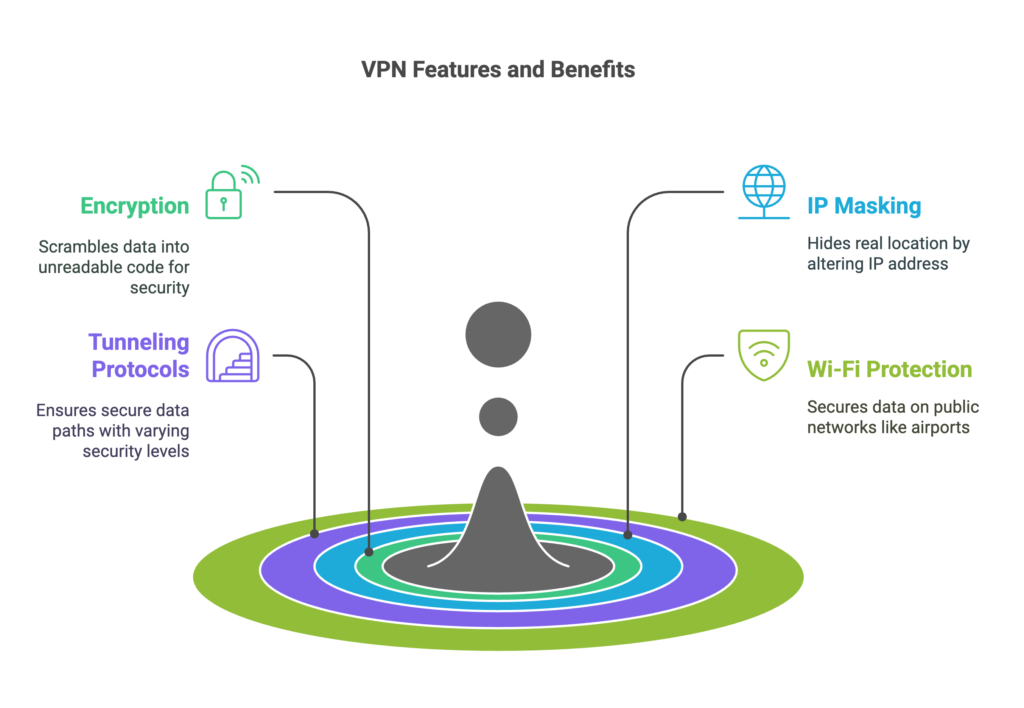
At its most basic, a VPN takes all your internet data and stuffs it into an invisible, protected bubble before it goes anywhere else. Your device connects to a VPN server, and then that server connects to wherever you’re trying to go online.
So instead of a direct path where anyone can see what you’re up to, you’ve got this middleman making sure nobody’s peeking at your stuff.
The Cool Stuff VPNs Can Do
VPNs aren’t one-trick ponies—they’ve got a few solid features that make them worth having:
- Encryption: Everything you send online gets scrambled into a code that only you and the VPN server can understand. Everyone else just sees gibberish.
- IP Masking: Your actual location gets hidden. So even though you’re sitting in your apartment in Chicago, websites might think you’re browsing from Tokyo. Pretty useful when you want to stream shows that aren’t available in your country… not that I’ve ever done that or anything.
- Tunneling Protocols: This is the nerdy behind-the-scenes tech that keeps your data secure. Different protocols offer different levels of security versus speed. Sometimes you gotta choose if you want fort-knox protection or if you just want your Netflix to stop buffering.
- Wi-Fi Protection: Public Wi-Fi is like the sketchy back alley of the internet. A VPN is basically your bodyguard in that alley.
I remember this one time—I was at the airport, waiting for a delayed flight, using their free Wi-Fi. I almost logged into my email without a VPN and then had this moment of… wait, am I seriously about to hand over my login info to anyone who wants it? It’s like leaving your wallet on the table while you go to the bathroom. Just… why would you do that?
Cisco has a pretty good explanation of how VPNs protect your personal data if you want to dig deeper.
Why Should You Actually Care About Using a VPN?
Look, I get it. Another digital thing you’re supposed to care about. But there are some solid reasons why VPNs aren’t just for paranoid tech people anymore.
Your Privacy Is Already Shot—Don’t Make It Worse
You know those stories about someone’s identity getting stolen or their accounts getting hacked? Yeah, it’s not just bad luck—it’s often because their data was intercepted on unsecured networks.
A VPN is like basic digital hygiene at this point. Without one, hackers can pull off those “man-in-the-middle” attacks where they just… sit between you and the website you’re trying to access. And suddenly they’ve got your password. Cool, right?
And let’s not even get started on how your internet provider tracks literally everything you do online and then sells that data to advertisers. With a VPN, they just see that you’re connected to a VPN—not what sites you’re visiting or what you’re doing there.
Sites like PCMag go into more detail about how VPNs shield you from data-hungry companies and governments.
Getting Around Geographical Restrictions
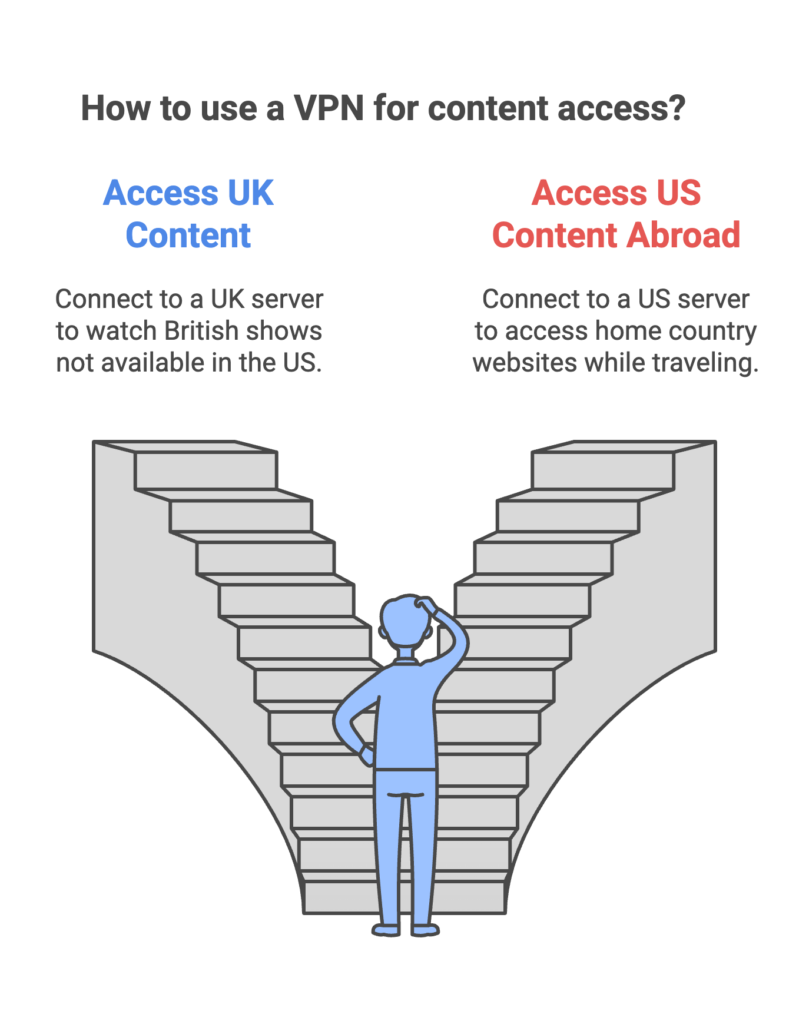
Ever try to watch a show on Netflix only to find out it’s not available in your country? Or maybe you’re traveling and suddenly can’t access your home country’s websites?
A VPN lets you pick which country you want to appear to be browsing from. So if that British baking show isn’t available in the US, you can just connect to a UK server and boom—problem solved.
I mean, not that I’m encouraging you to circumvent content licensing agreements or anything. But you know… if you hypothetically wanted to…
Work Stuff Is Safer Too

These days everybody’s working remotely, accessing sensitive company data from their couch or some café. Companies are freaking out about security, and honestly, they should be.
VPNs create a secure connection to work networks, so all those confidential documents and client details don’t end up in the wrong hands. If you’re a freelancer or run a small business, a VPN isn’t just nice to have—it’s practically essential.
Let’s Bust Some VPN Myths While We’re Here
VPNs sound like these magical security shields, but there are some things they just can’t do, and some misconceptions we should clear up.
What VPNs CAN’T Actually Do
First off, a VPN doesn’t make you invincible. If you’re still clicking on phishing emails or downloading sketchy files, a VPN won’t save you from yourself.
And that whole “total anonymity” thing? It’s a bit oversold. A determined entity with enough resources (think: government agencies) might still be able to track you down using advanced techniques.
Also, VPNs don’t protect you from cookies and browser fingerprinting—that’s a whole other privacy issue.
For a balanced take on what VPNs can and can’t do for different situations, check out Azure’s VPN Overview.
The Fine Print You Should Know
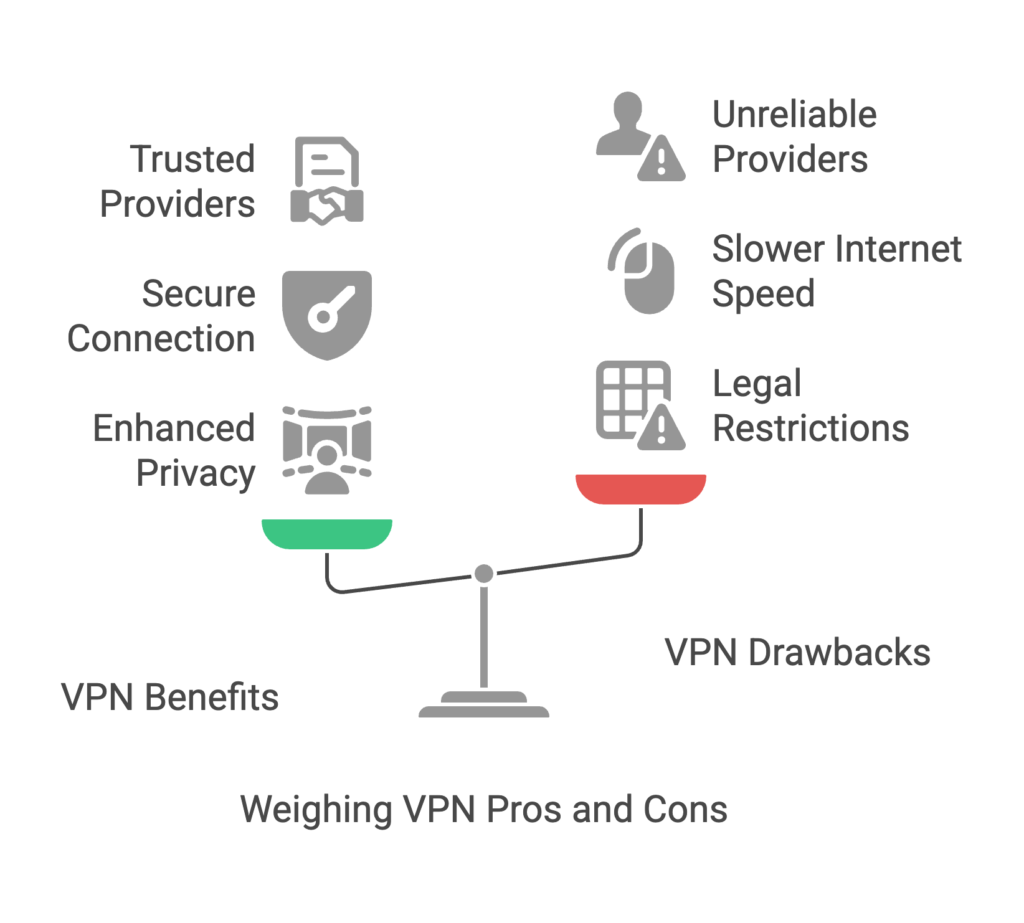
VPNs are legal in most places, but not everywhere. Countries like China and Russia have restrictions or outright bans on VPN use. Make sure you check local laws if you’re traveling.
Also—and this is important—using a VPN will probably slow down your internet speed a bit. It’s the cost of routing everything through extra encryption and servers. Usually it’s not a big deal, but if you’re doing something speed-intensive like gaming or videoconferencing, you might notice.
Oh, and not all VPN providers are created equal. Some of them claim they don’t keep logs of your activity, but then surprise! They actually do. Do some research before picking one—your privacy depends on it.
So What’s the Deal With VPNs?

When you strip away all the techie details, a VPN is basically your personal bouncer in the wild west of the internet. It keeps the sketchy elements at bay and gives you a little more control over who sees what you’re doing online.
Is it perfect? No. Will it solve all your online privacy concerns? Also no. But it’s a pretty solid first step toward not having your data harvested by everyone and their grandmother.
And honestly, the peace of mind alone is worth it. There’s something nice about knowing that when you’re checking your bank account on airport Wi-Fi, you’re not also broadcasting your password to everyone within range.
So what about you—ever had one of those moments where you realized your online privacy was about as secure as a screen door on a submarine? Or are you the person who’s already got three VPNs running simultaneously? I’m curious how you all handle your digital privacy these days.
FAQ’s:
❓ How much does a good VPN typically cost? (Click to Expand)
▶ Most reputable VPNs cost between $3-12 per month, with better rates if you commit to longer subscription periods. While free VPNs exist, they often come with significant limitations like data caps, fewer server options, or questionable privacy practices.
❓ Can I use a VPN on my smartphone?
▶ Yes, most major VPN providers offer dedicated mobile apps for both iOS and Android devices. Mobile VPN protection is especially important when connecting to public Wi-Fi networks while on the go.
❓ Will using a VPN affect my internet speed?
▶ Yes, VPNs typically reduce your internet speed by 10-30% due to the encryption process and routing through distant servers. Higher-quality VPN services minimize this impact, and connecting to servers geographically closer to you can help maintain better speeds.
❓ Is it legal to use a VPN for streaming services?
▶ While using a VPN itself is legal in most countries, it may violate the terms of service of streaming platforms that restrict content by region. Services like Netflix and Hulu actively block known VPN IP addresses, though VPN providers continually work to bypass these restrictions.
❓ How do I know if my VPN is actually working?
▶ You can verify your VPN is working by checking if your IP address has changed (through sites like whatismyip.com), ensuring your DNS isn’t leaking (via dnsleak.com), and testing that your connection drops if the VPN disconnects (if the kill switch feature is enabled).






