Have you ever rushed out the door wondering if you left the stove on, or wished you could adjust the thermostat without leaving your cozy spot on the couch? Smart home products has become accessible for everyone looking to make daily life more convenient.
After using these devices in my own home for years, I can confidently say the right smart products can transform how you experience your living space. Let’s explore five options that actually deliver on their promises.
The Real Appeal of Smart Home Products
Many people are adopting smart home technology because it addresses genuine needs. Based on conversations with friends who’ve made the switch and my own experience, these devices connect with diverse users—from busy parents saving time to environmentally conscious individuals reducing energy waste.
Convenience That Actually Makes Sense

Remember that moment when you’re hands deep in cookie dough and need to check cooking times? Or when you’re comfortable in bed but realize you left lights on downstairs? These used to require interrupting what you were doing.
The first time I asked my smart speaker to set a timer while cooking felt remarkable—not because of advanced technology, but because it solved a common frustration.
The value of smart home products lies in eliminating those small daily annoyances that consume our time and mental energy. My neighbor automated her blinds to open gradually each morning, creating a gentle natural wake-up. These quality-of-life improvements make the biggest difference.
Energy Efficiency That Saves Money

I questioned the savings claims until installing my first smart thermostat. Three months later, my energy bill decreased noticeably—about 15% lower than the same period the previous year. These devices learn when you’re home and adjust accordingly instead of heating or cooling an empty house.
Research shows smart light bulbs can reduce electricity usage by up to 75% compared to traditional options^1^, and smart thermostats typically save homeowners 10-12% on heating and 15% on cooling costs^2^. My environmentally conscious sister found this created a perfect scenario: beneficial for both her finances and the planet.
For more on potential energy savings, visit Constellation Energy.
Security That Connects You to Home

The peace of mind from smart security might be the most valuable benefit. When my partner and I took our first vacation after installing our video doorbell, we spotted a package thief and alerted neighbors before other houses were targeted.
Whether checking that your teenagers arrived home safely, confirming your dog walker’s visit, or monitoring while traveling, this connection to your space provides reassurance. Parents appreciate being able to check in remotely—adding another protective layer for their family.
For insights on what features people value most in smart security, see Security.org.
Integration That Works Around You
The best smart home technology adapts to your existing habits rather than forcing you to change. Many current devices work with multiple systems, so you aren’t restricted to only Google or only Amazon products.
This flexibility means even my technology-hesitant father can use these products without constant frustration. As my friend says: “If I need 20 minutes to figure out how to turn on a light, it’s not actually making my life easier.”
For those wanting to explore top options, PCMag regularly updates their recommendations with practical, tested choices.
Why This Actually Matters
The shift toward smart homes represents a more intentional approach to daily living. I’ve seen these technologies give my elderly aunt greater independence, help my busy sister spend more quality time with her kids, and allow my environmentally conscious roommate to minimize his carbon footprint.
Top 5 Smart Home Products That Make Life Easier
After testing dozens of smart devices over the years (my partner jokes our apartment resembles a tech store), these five consistently provide actual value beyond novelty.
1. Amazon Echo (4th Gen): The Smart Speaker That Does Everything
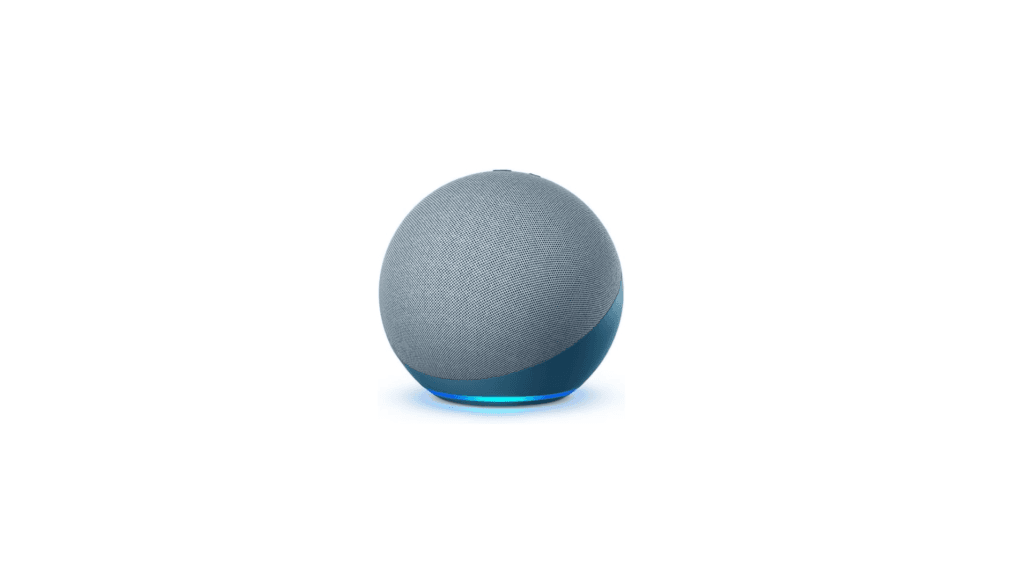
The Amazon Echo (4th Gen) serves as the command center of my connected home. With Alexa built in, this compact sphere controls other devices, plays music, provides weather updates, and maintains my shopping list—all through voice commands.
Its built-in Zigbee hub works with numerous other smart devices. This means you can control lights, thermostats, and locks directly through the Echo without additional equipment (saving me about $80 on a separate hub).
My favorite moment? While hosting dinner and realizing I’d forgotten to preheat the oven, I simply asked Alexa to set the oven to 375°. With excellent sound quality and intuitive controls, the Echo simplifies daily tasks in unexpected ways.
Check out all Echo features at Amazon.
2. Nest Learning Thermostat (4th Gen): Temperature Intelligence

The Nest Learning Thermostat brings intelligence to climate control. After a week in my apartment, it recognized my schedule—when I leave for work, sleep, or return home—and began adjusting temperature automatically.
The first winter after installation, my heating bill decreased by about 12%^3^, meaning it paid for itself in under two years. But the greatest benefit was never thinking about adjusting the thermostat again. It maintains comfort when I’m home and saves energy when I’m away.
The straightforward app interface allows remote monitoring too. Last Christmas, we accidentally left the heat on when visiting my in-laws. Instead of wasting energy for three days, I noticed on the app and adjusted it from 200 miles away.
Learn more about Nest energy savings at Google Store.
3. Ring Video Doorbell: Practical Security

The Ring Video Doorbell changed how I experience home security. With HD video streaming and instant motion alerts on my phone, I always know who’s at my door—whether I’m upstairs, at work, or traveling.
The two-way talk feature has proven surprisingly useful. I’ve provided delivery instructions, greeted early-arriving friends, and even deterred a potential package thief. Installation took about 15 minutes with just a screwdriver (and I’m not particularly handy).
My parents added one after neighborhood package theft, and my mother says it’s the technology purchase that’s given her the most peace of mind. For renters concerned about deliveries, families interested in security, or anyone who values knowing what’s happening around their home, Ring provides meaningful benefits.
4. Philips Hue Bulbs: Lighting That Adapts

Philips Hue bulbs were my introduction to smart home technology, and remain some of my favorite devices. With millions of color options and custom scenes, these bulbs completely transform how my apartment looks and feels throughout the day.
Mine gradually brighten each morning (much gentler than an alarm), dim automatically for movies, and flash when someone rings the doorbell. They’re even programmed to simulate occupancy when I travel, turning on and off in natural patterns.
Compatible with most systems (Alexa, Google, Apple HomeKit), these bulbs fit into any setup. The energy savings add up—they use about 75% less power than incandescent bulbs while lasting years longer^4^. My first set continues working perfectly after four years.
Discover more Philips Hue options at Philips Hue.
5. Nest x Yale Lock: Keyless Security

The Nest x Yale Lock has saved me from the “did I lock the door?” worry countless times. This smart lock eliminates physical keys entirely—no more hiding spares under the mat or making copies for visitors.
I love creating temporary access codes. When my sister watched my house last summer, she received a code that worked only during her stay. When the cleaner visits bi-weekly, they have a code that functions only during scheduled times. The system sends notifications whenever the door locks or unlocks, so I always know who’s coming or going.
The secure design includes backup battery power (which helped during a power outage last winter). For anyone managing multiple schedules, frequently hosting guests, or tired of fumbling with keys, this lock addresses everyday challenges.
These five products aren’t merely attractive gadgets—they address real needs and simplify daily life in meaningful ways. Whether you’re aiming to streamline routines, enhance security, or reduce energy consumption, these devices provide tangible benefits worth the investment.
Practical Considerations for Smart Home Integration
Setting up a smart home doesn’t need to be complicated. After some trial and error (including one memorable weekend where nothing would connect properly), I’ve found that planning prevents many headaches.
Making Sure Everything Works Together
Compatibility is perhaps the most important factor when building your smart home. I learned this after purchasing several devices that wouldn’t communicate with each other.
When shopping for new smart gadgets, consider:
- Choose One Main Ecosystem: After trying to manage both Google and Amazon systems, I eventually committed to Alexa throughout my home. If you’ve already invested in one platform, look for devices certified to work with it. Mixing systems often creates unnecessary difficulties and limits automation options.
- Look for Universal Protocols: Newer devices often support standards like Matter or Thread, which help improve compatibility between ecosystems. These universal protocols are becoming more common and worth prioritizing.
- Research Beyond Marketing: I once purchased a smart bulb that claimed “Works with Alexa!” only to discover it required a separate hub not mentioned on the packaging. Before buying, read detailed specifications and user reviews to avoid surprises.
- Use Reliable Resources: Websites like Ackerman Security offer compatibility guides that helped me avoid several purchases that wouldn’t have worked with my existing setup.
Remember, the goal isn’t accumulating the most devices—it’s creating a system where everything works together smoothly to improve your daily life.
Where to Place Devices for Best Results
Even excellent smart technology performs poorly when positioned incorrectly. After some frustrating experiences (like a motion sensor triggered by my houseplant), I’ve learned placement significantly affects functionality:
- Thermostat Location: I initially installed my smart thermostat in the hallway, not realizing it was directly above a heating vent. The inaccurate readings caused problems until I moved it to a central wall away from vents, direct sunlight, and drafts. A poorly placed thermostat can’t measure your home’s actual temperature, causing comfort issues and wasted energy.
- Check Wi-Fi Coverage: Before mounting cameras or installing speakers, test signal strength in those locations. My first outdoor camera frequently disconnected because the Wi-Fi barely reached that part of the yard. For larger homes, consider mesh Wi-Fi systems to eliminate connection problems.
- Speaker Placement: I keep smart speakers at least three feet from walls and corners, which noticeably improves both sound quality and voice recognition. This small adjustment makes a significant difference in how well the device responds to commands.
- Camera Positioning: For outdoor cameras, aim to install them about 8-10 feet high, angled slightly downward. This height balances clear facial recognition with adequate coverage. For indoor cameras, avoid placing them opposite windows—the backlighting creates serious glare issues (a mistake I made with my first indoor camera).
- Smart Lighting Arrangement: I use primary smart bulbs in central fixtures for whole-room lighting, with secondary smart lights for specific functions like reading or task lighting. This layered approach provides maximum flexibility without excessive complexity.
For detailed guidance on optimizing device placement, check out Wired’s Smart Home Setup Guide.
Thoughtful placement prevents many common frustrations with smart home technology and ensures you get the most from your investment.
The Smart Home Journey Continues
Smart home technology represents one of those rare innovations that actually delivers on its promises. Beyond the initial appeal, these devices bring meaningful improvements to everyday life—from energy management that saves money to security features that protect what matters.
Products like the Amazon Echo, Nest thermostat, and Ring doorbell solve real problems instead of adding complexity. As compatibility standards improve and setup becomes more intuitive, I’ve watched friends and family who insisted they’d “never use that smart home stuff” gradually adopt these technologies.
Whether you’re just beginning to explore smart home options or expanding an existing setup, focus on products that address your specific needs rather than simply adding more technology. The true value isn’t in having the newest gadgets—it’s in how these tools enhance your daily experience at home.
What smart home device would make the biggest difference in your life right now? Have you found creative ways to use this technology? Share your thoughts below—I’d love to hear about your experiences!
Disclaimer: The Pickary Hub may contain affiliate links through which we may earn a commission at no additional cost to you when you make a purchase through these links.
FAQ’s:
❓ How do smart home devices affect my internet bandwidth? (Click to Expand)
▶ Smart home devices typically use minimal bandwidth during normal operation, but multiple video streaming devices like security cameras can significantly impact your network. Most homes with standard broadband connections (50+ Mbps) can support numerous smart devices without noticeable performance issues. However, consider a mesh Wi-Fi system if you experience connectivity problems with multiple devices.
❓ Are smart home devices secure from hackers?
▶ Smart devices vary in security standards. To maximize protection: use strong, unique passwords for all accounts and your Wi-Fi network; keep firmware updated on all devices; use two-factor authentication when available; and consider creating a separate network specifically for smart home devices to isolate them from your primary computers and phones.
❓ Can I install smart home devices in a rental property?
▶ Many smart home devices are rental-friendly and don’t require permanent modifications. Smart speakers, plugs, and bulbs typically need no installation. For doorbell cameras and smart locks, check with your landlord first, as these may require minor modifications. Choose battery-powered options where possible, and keep original hardware to reinstall when moving.
❓ What happens to smart home devices during power outages?
▶ Most smart devices will stop functioning during power outages unless they have battery backups. Smart locks often include battery backup systems that maintain basic functionality. Consider UPS (uninterruptible power supply) units for critical devices like security hubs. Cloud-based settings are typically preserved, so devices should resume normal operation once power returns.
❓ How do I create routines that connect multiple smart devices?
▶ Most major smart home platforms (Amazon Alexa, Google Home, Apple HomeKit) include routine or automation features that connect multiple devices. Start with simple automations like “Good Morning” or “Leaving Home” routines that control multiple devices with a single command. For more complex automations, consider platforms like Samsung SmartThings or dedicated automation tools like IFTTT (If This Then That).
Citations:
^1^ Study by the American Council for an Energy-Efficient Economy, 2023
^2^ Google Nest Independent Studies, 2024
^3^ Google Nest Independent Studies, 2024
^4^ U.S. Department of Energy Lighting Research, 2023






